Page 1 of 2
Windows Operating Systems
Posted: Wed Feb 17, 2010 9:32 pm
by simpleton
G'Day Guys. Quick question for any computer tech-heads on line. Thinking of a new laptop but the operating system is
Windows XP Professional via downgrade from Genuine Windows 7 Professional
What thu??? Should I be getting straight Windows 7, or is the XP system mentioned here what I need for small business use? Have been using Windows XP Professional for a couple of years now and had no problems. Is there a difference for small business use between Windows 7 and Windows XP?
Re: Windows Operating Systems
Posted: Wed Feb 17, 2010 9:43 pm
by DMonkey
whats the specs of the laptop?
Re: Windows Operating Systems
Posted: Wed Feb 17, 2010 9:51 pm
by simpleton
Processor (Dell computer Vostro 1720 Laptop) Intel® Core™2 Duo Processor T9550 (2.66 GHz, 6 MB L2 cache, 1066 MHz FSB), Memory 8GB6 Dual Channel 800MHz DDR2 SDRAM, Primary Storage Mobility Solid State Drive 128GB / 7200 RPM hard drive with Free Fall Sensor up to 320GB / 7200RPM Free Fall Sensor Hard Drive up to 250GB / 5400 RPM hard drive up to 160GB. Obviously I don't know what most of this means - just got it from the Dell website!
Re: Windows Operating Systems
Posted: Wed Feb 17, 2010 10:11 pm
by DMonkey
mate if you have 8GB of RAM you want to be running a 64Bit version of Windows 7!
if you run a 32Bit OS it will only use a bit over 3GB of your 8GB ram
That PC is more than powerful enough to be running windows 7 and it will utilise all the hardware you have better then windows XP
And when you say small business what are you using the laptop for? Any specific applications make sure they are compatible with a 64Bit OS I know my neighbour had some issues with Financial Apps he used and i had to set up a version of windows XP within his Vista to run these
Re: Windows Operating Systems
Posted: Thu Feb 18, 2010 8:12 am
by MrWasabi
why are they downgrading your OS? all new laptops come with a flavour of Win 7 standard now. If they were to downgrade they should downgrade to Vista, as XP is no longer supported by M$
Tell them you want Win 7 or nothing.
Re: Windows Operating Systems
Posted: Thu Feb 18, 2010 8:21 am
by waynemorgan
One possible reason to downgrade to WinXP Pro is because many corporate clients didn't move to Vista. It does depend to a large degree on the applications needed - again some large corporate users had special software written that didn't work in Vista but perfectly fine in XP. Given Dell supplies some large corps. it makes senses that they'd provide XP for a while.
The only issue I've heard with Win7 64bit is hardware support - specifically drivers. If you want Win7 and your apps are supported in Win7 the tell them you want it.
Re: Windows Operating Systems
Posted: Thu Feb 18, 2010 9:44 am
by aardvark
DMonkey wrote:mate if you have 8GB of RAM you want to be running a 64Bit version of Windows 7!
Mmm, I would probably make sure I was running a 64-bit processor before making that decision.
The memory handling in Windows 7 is superb and makes Vista look like a dinosaur - oh no, wait, dinosaurs were useful.... ever heard of fossil fuel?

Re: Windows Operating Systems
Posted: Thu Feb 18, 2010 10:21 am
by rooster
64 bit is fine until your applications only run in 32 bit, f%&%$#g ATO


Re: Windows Operating Systems
Posted: Thu Feb 18, 2010 10:30 am
by Smitty
XP wont handle 8gb of memory...it conks at 3.2gb max
Win7 will work with some amazingly huge amount (yeah even the 32bit version)
go Win7 (I just upgraded all the notebooks and laptops in the house from Vista or XP (thru Vista)
put some extra RAM in 2 of them ...and woohoo, new life for a couple of HP Toshiba and Compaq notebooks
and having seen/run XP Pro on a hi-pi and now Win7 Home Premium...Win7 shits all of XP, its faster and generally better more stable
especially in the areas of power management and doing simple stuff like hibernate/sleep functions
Re: Windows Operating Systems
Posted: Thu Feb 18, 2010 10:41 am
by MrWasabi
xp 64 bit will handle 8gb of ram.
a 64 bit processor running a 64 bit OS will run 32 bit applications at a 32 bit level.
There are some problems with drivers not being available for 64 bit OS, but usually using the 32 bit drivers will get you out of trouble.
the Core Duo processor mentioned is 64 bit capable, infact any multi core/thread processor is.
if you run an SOE (standard operating environment) which is XP based, like ours at work, it wouldnt matter what you get with the pc as it gets blown away when the SOE is installed. All the hardware that comes in at work comes with win 7, but we put XP on it as the windows 7 SOE is still under development.
Its hard to tell you what to use as we would need to know exactly what other applications you are using and tests would need to be carried out to see if your apps are compatible with win 7. This is some of the work we are doing now.
If you know win xp and are comfortable with it, then i would ask for a 64 bit version of XP to fully utilise the potential of the hardware, otherwise it may go one of two ways. 1, you upgrade to win 7 and everything goes smoothly and all apps work as they should or 2, you upgrade and spend time trying to make xp apps work on win 7.
regardless of what operating system you chose, if you want to use the 8gb of ram you will need to run a 64 bit version of the OS
in the end no one here can tell you if its going to work or not without doing proper tests.
Re: Windows Operating Systems
Posted: Thu Feb 18, 2010 10:58 am
by simpleton
Thanks for all the help so far.
We will be loading an Attache payroll/accounting package, so I will go back to Attache and talk to them first to ensure their system is compatable with Windows 7, then to the ATO to ensure we can submit reports to them.
Thanks
Re: Windows Operating Systems
Posted: Thu Feb 18, 2010 11:32 am
by mike-s
Something else to mention is that there are also 64 bit releases of xp, not sure if that helps here however.
Re: Windows Operating Systems
Posted: Thu Feb 18, 2010 11:33 am
by seiko1
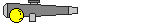
DELL

Re: Windows Operating Systems
Posted: Thu Feb 18, 2010 11:45 am
by Reedy
You could always run vmware server (free) on your x64 operating system (win 7 or whatever) and load up win xp 32 bit as a virtual machine. Laptop sounds like its got enough nuts to do that. That way you can take full advantage of the laptops resources and still run 32 bit apps in vm's.
Re: Windows Operating Systems
Posted: Thu Feb 18, 2010 2:49 pm
by mike-s
Using windows 7 ultimate (wont do it on anything less) you could put virtual pc 2007 on there. it's been set up so that you can have specific applications virtualised through an instance of windows xp. So basically it IS running a copy of XP, but they are using the new version of RDP and sending the graphics and other stuff for the application *ONLY* back and forth between the virtual instance of XP and the "real" version of windows 7. if that makes sense.